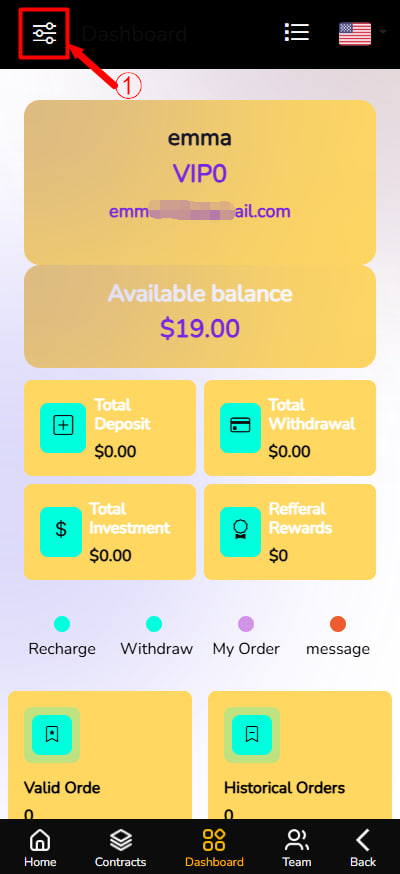
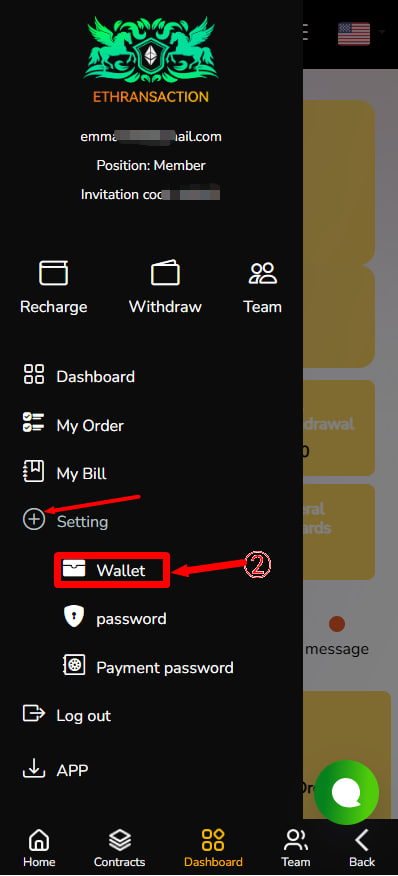

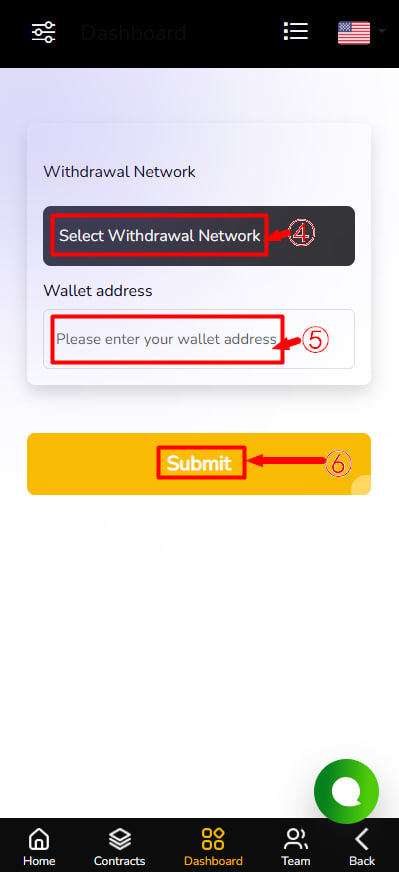
① Click on the top left corner of your dashboard to enter
② Click on the "+" in the settings, then click on "Wallet" to enter.
③ Select "Add" to enter.
④ Select your cryptocurrency type.
⑤ Copy the wallet address in your wallet and paste it here
⑥ Click "Submit".
Tip: If you have multiple wallet addresses, you can add them all for easy withdrawal next time. If you have any questions, you can also contact online customer service for help.